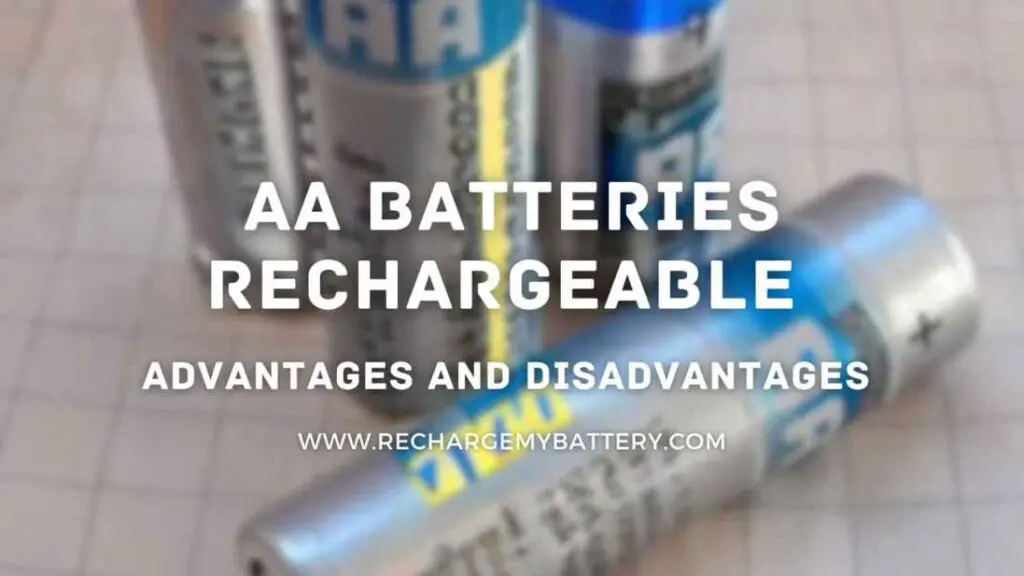While traditional chargers are widely used, USB charging has gained popularity due to its convenience and versatility. This article will guide you on how to charge rechargeable batteries with USB, providing valuable insights and practical tips to ensure efficient and safe charging.
How do you charge Rechargeable Batteries with USB?
USB charging offers a straightforward method to power up your rechargeable batteries. Simply follow these steps:
- Ensure battery compatibility: Before proceeding with USB charging, make sure your rechargeable batteries are designed to be charged via USB. Most modern rechargeable batteries support USB charging, but it’s essential to check the manufacturer’s specifications to avoid any compatibility issues.
- Choose a suitable USB charger: Select a USB charger that matches the battery’s voltage and current requirements. Using a charger with incorrect specifications may result in slow charging, reduced battery life, or even damage to the battery.
- Connect the USB cable: Plug one end of the USB cable into the USB port of the charger and the other end into a power source such as a computer, power bank, or USB wall adapter. Ensure a secure connection to prevent interruptions during the charging process.
- Insert the rechargeable batteries: Insert the rechargeable batteries into the appropriate slots of the charger. Pay attention to the polarity markings (positive and negative) on the battery and align them correctly with the charger’s terminals.
- Monitor the charging process: Once the batteries are properly inserted and connected, the charging process will commence. Some chargers have built-in indicators or LED lights to display the charging status. Keep an eye on the progress to ensure the batteries are charging as expected.
- Safety precautions: While charging, avoid exposing the batteries to extreme temperatures or moisture. Additionally, never leave the batteries unattended during the charging process. If you notice any abnormalities such as excessive heat or swelling, immediately disconnect the charger and remove the batteries.
- Charging completion: Once the batteries are fully charged, disconnect the charger from the power source and remove the batteries from the charger. It’s important to unplug the USB cable carefully to prevent any damage to the charger or the device.
How long does it take to charge rechargeable batteries with USB?
The charging time for rechargeable batteries with USB can vary depending on several factors, including the battery capacity, charger specifications, and the current charge level of the batteries. On average, it may take anywhere from one to several hours to fully charge rechargeable batteries with USB.
Can I charge multiple rechargeable batteries simultaneously using USB?
Yes, you can charge multiple rechargeable batteries simultaneously using USB. However, it’s crucial to ensure that the charger and the USB power source can provide sufficient current to charge all the batteries safely and efficiently. Some chargers are designed to accommodate multiple batteries, offering separate slots or compartments for each battery.
Is USB charging as effective as traditional chargers?
USB charging can be as effective as traditional chargers, provided that you use a charger with the correct specifications and follow the recommended charging guidelines. While traditional chargers may have dedicated circuits optimized for charging specific battery types, USB charging has improved significantly over the years. Many USB chargers now incorporate advanced charging technologies that optimize the charging process and protect the batteries from overcharging or overheating.
Can I charge rechargeable batteries with a USB on the go?
Yes, one of the advantages of USB charging is its portability. With the widespread availability of USB ports in various devices and power sources, you can conveniently charge rechargeable batteries on the go. Whether you’re traveling, camping, or simply away from a traditional power outlet, USB charging provides a versatile solution to keep your devices powered up.
Are there any disadvantages to charging rechargeable batteries with USB?
While USB charging offers convenience and flexibility, there are a few limitations to consider:
- Charging speed: USB charging may be slower compared to dedicated chargers, especially when charging high-capacity batteries. If you need to quickly charge your batteries, a dedicated charger may be more suitable.
- Limited power sources: USB charging relies on the availability of USB ports or USB power sources. In situations where USB power sources are scarce, such as remote locations or during power outages, traditional chargers may be more reliable.
- Compatibility issues: Not all rechargeable batteries are designed for USB charging. Some older or specialized battery types may require dedicated chargers or alternative charging methods.
Despite these limitations, USB charging remains a popular and convenient option for many users due to its widespread compatibility and ease of use.
FAQs
Q1. Can I use any USB cable to charge rechargeable batteries?
A: It’s recommended to use the USB cable provided by the charger manufacturer or a high-quality USB cable that meets the necessary specifications. Using substandard or incompatible cables may result in inefficient charging or potential damage to the batteries.
Q2. Can I charge non-rechargeable batteries with USB?
A: No, USB charging is designed specifically for rechargeable batteries. Attempting to charge non-rechargeable batteries with USB may damage the batteries or pose a safety hazard.
Q3. Can I charge different types of rechargeable batteries together with USB?
A: While it’s generally safe to charge different types of rechargeable batteries together with USB, it’s advisable to refer to the manufacturer’s guidelines. Some batteries may require specific charging parameters or separate charging cycles to ensure optimal performance and longevity.
Q4. Are there any risks associated with USB charging?
A: USB charging is generally safe when performed according to the manufacturer’s instructions and using compatible equipment. However, improper charging practices, such as using incorrect chargers or cables, may lead to overheating, battery damage, or safety hazards. Always prioritize safety and follow the recommended guidelines.
Q5. Can I charge rechargeable batteries overnight with USB?
A: While some USB chargers and batteries have built-in mechanisms to prevent overcharging, it’s generally recommended to avoid leaving batteries charging overnight. Overcharging can shorten the battery’s lifespan or, in extreme cases, lead to overheating or battery failure.
Q6. Can I charge rechargeable batteries with a USB port on my computer?
A: Yes, USB ports on computers can be used to charge rechargeable batteries. However, it’s essential to note that the charging speed may vary depending on the computer’s USB port specifications and the amount of power the port can provide.
Conclusion
USB charging offers a convenient and versatile method to charge rechargeable batteries for various devices. By following the recommended guidelines, using compatible equipment, and prioritizing safety, you can ensure efficient charging and prolong the lifespan of your rechargeable batteries. USB charging is especially useful when on the go or when traditional power outlets are not readily available. Embrace the convenience of USB charging while keeping in mind the limitations and best practices for optimal battery performance.
Thank you for reading.