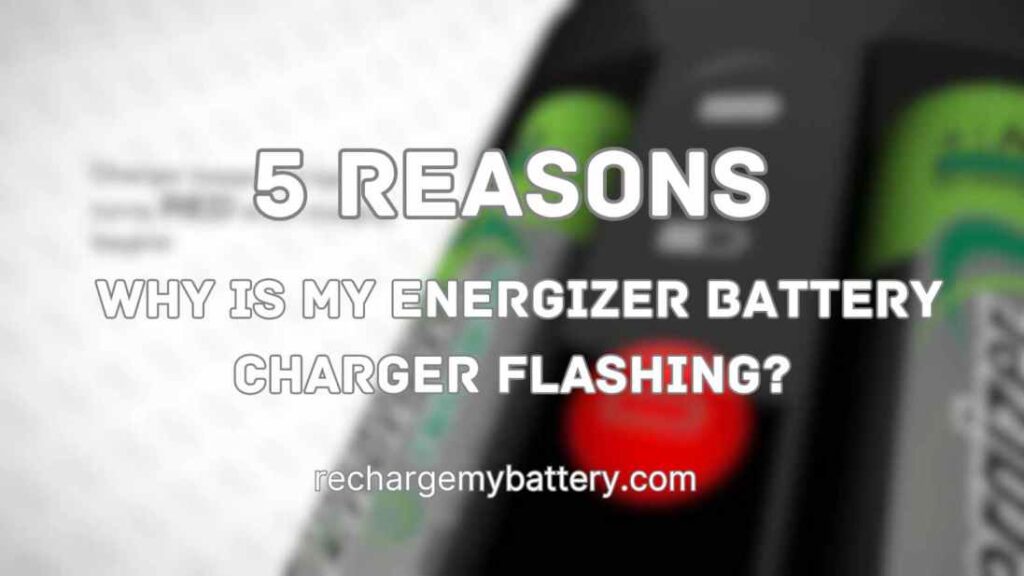Experiencing unexpected beeping from your Energizer battery charger can be both puzzling and frustrating. This sound often signals an issue that needs attention to ensure safe and efficient charging. Let’s explore common causes for this beeping and provide straightforward solutions to address them.
Table of Contents
- Understanding Battery Chargers
- Common Reasons for Beeping
- Faulty or Incompatible Batteries
- Incorrect Battery Placement
- Dirty Contacts
- Overheating
- Charging Errors
- Troubleshooting Guide
- Preventive Measures
- Frequently Asked Questions (FAQs)
Understanding Battery Chargers
Battery chargers replenish the energy in rechargeable batteries, such as those in cameras, toys, and remote controls. Energizer chargers are designed with safety features, including audible alerts like beeping, to indicate problems during the charging process.
Common Reasons for Beeping
Faulty or Incompatible Batteries
Energizer chargers can detect defective or incompatible batteries. When such a battery is inserted, the charger may emit a repetitive beep and display a red ‘x’ to alert you.
Incorrect Battery Placement
Improperly inserted batteries can cause the charger to beep. Ensure that batteries are aligned correctly with the positive (+) and negative (-) terminals as indicated in the charger.
Dirty Contacts
Over time, dirt or corrosion can accumulate on battery terminals or charger contacts, leading to poor connectivity. This can trigger a beeping alert. Regularly clean the contacts with a soft cloth to maintain proper charging function.
Overheating
If the charger becomes too hot, it may beep as a warning. Overheating can result from prolonged use or charging in a confined space. Always use the charger in a well-ventilated area to prevent overheating.
Charging Errors
Occasionally, the charger may encounter errors due to power surges or internal malfunctions, leading to beeping alerts. In such cases, resetting the charger by unplugging it and plugging it back in may resolve the issue.
Troubleshooting Guide: Energizer Battery Charger Beeping
If your Energizer battery charger is beeping, it could mean there is a problem. Use this guide to figure out what is wrong and how to fix it.
1. Visual Guide: What the Charger Lights and Beeping Mean
| Indicator Light | Sound | Meaning | What to Do |
|---|---|---|---|
| Solid Green | None | Charging is done | Take the batteries out of the charger. |
| Flashing Green | None | Charging is in progress | Let the charger finish charging. |
| Solid Red | None | There is a charging error | Check if the batteries are placed correctly or need to be replaced. |
| Flashing Red | Beeping Sound | The battery is faulty or not rechargeable | Remove the battery and use only NiMH batteries. |
Tip: Light patterns may change based on the charger model. Always check the manual.
2. Battery Lifespan and Use
| Battery Type | Lifespan (Charges) | Common Uses |
|---|---|---|
| NiMH | 500–1000 charges | Digital cameras, toys, remotes |
| NiCd | 300–500 charges | Power tools, emergency lights |
| Li-ion | 300–500 charges | Phones, laptops, tablets |
Source: Battery University
3. More Troubleshooting Tips
- Test in Other Devices: Put the batteries in another gadget. If they work, the charger may be the problem.
- Look for Updates: Check the company’s website for charger updates. Some chargers can improve with firmware updates.
- Check the Temperature: Make sure the charger is in a room that is between 0°C and 35°C. Too hot or too cold can cause issues.
4. Safety Reminders
- Use the charger only as the maker suggests.
- Don’t use extension cords or adapters unless the manual says they are safe.
- Follow all instructions to avoid risks like electric shocks or fire.
By following this guide, you can fix most problems with your Energizer battery charger. Always use the right batteries and take care of your charger for the best results.
Preventive Measures
- Use Compatible Batteries: Always use the recommended battery types to avoid charging issues.
- Maintain Clean Contacts: Regularly clean both the charger and battery contacts to prevent connectivity problems.
- Ensure Proper Ventilation: Operate the charger in a cool, ventilated area to prevent overheating.
- Follow Manufacturer’s Instructions: Adhere to the guidelines provided in the user manual for safe and effective charging.
Frequently Asked Questions (FAQs)
- Why does my Energizer charger keep beeping with new batteries?New batteries may have a low initial charge, causing the charger to misinterpret them as faulty. Try charging them for a few minutes in a different charger, then return them to the Energizer charger.
- Can I charge different types of batteries in my Energizer charger?Energizer chargers are designed specifically for NiMH rechargeable batteries. Using other types, such as alkaline or lithium, can cause malfunctions and is not recommended.
- What should I do if cleaning the contacts doesn’t stop the beeping?If cleaning the contacts doesn’t resolve the issue, ensure the batteries are correctly inserted and compatible. If the problem persists, the batteries or the charger may be defective and require replacement.
- Is it safe to leave batteries in the charger after they are fully charged?It’s best to remove batteries from the charger once fully charged to prevent overheating and extend battery life. Some chargers have an automatic shut-off feature, but it’s still advisable to remove the batteries promptly.
- How often should I clean the charger and battery contacts?Regular maintenance is essential. Clean the contacts every few months or whenever you notice charging issues to ensure optimal performance.
By understanding these common issues and following the suggested troubleshooting steps, you can address the beeping in your Energizer battery charger and maintain its optimal performance.