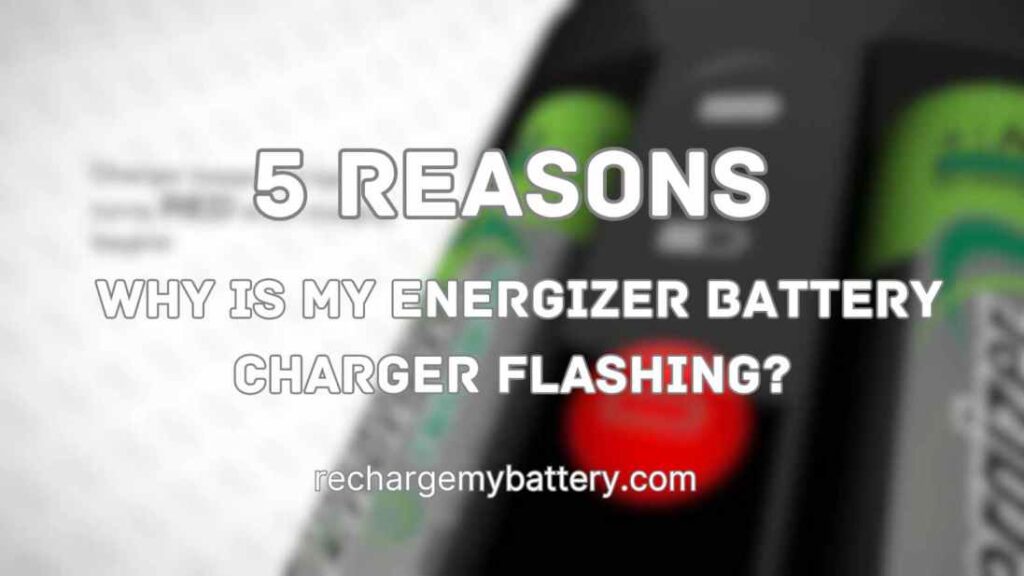In this article, we will explore the reasons why your Energizer battery charger might be flashing and provide troubleshooting tips to help you resolve the issue.
Let’s Understand Battery Chargers
Before delving into the specific issue of a flashing Energizer battery charger, let’s take a moment to understand the basic functioning of battery chargers. Battery chargers are designed to replenish the energy stored in rechargeable batteries. They convert alternating current (AC) from the power outlet into direct current (DC), which is then used to charge the batteries.
Common issues with Battery Chargers
Battery chargers, like any electronic device, can experience various issues. Some common problems include:
- Slow charging
- Failure to charge
- Unusual flashing lights
Understanding these common issues can help us narrow down the possible causes for a flashing Energizer battery charger.
Why is my Energizer Battery Charger Flashing?
A flashing Energizer battery charger typically indicates an issue that requires attention. There can be several reasons for this behavior, such as:
1. Incompatible batteries
Ensure that you are using batteries that are compatible with your charger. Using batteries of different chemistries or sizes than recommended may trigger the flashing light.
2. Battery placement
Improper placement of batteries in the charger can lead to a flashing indicator light. Make sure the batteries are inserted correctly, following the charger’s guidelines.
3. Overheating
If the charger gets too hot during the charging process, it may start flashing as a safety measure. This typically indicates that the charger has entered a thermal protection mode. Give it some time to cool down before attempting to charge again.
4. Dirty contacts
Dust, dirt, or debris on the charging contacts can interfere with the charging process and cause the charger to flash. Clean the contacts carefully using a soft cloth or cotton swab.
5. Faulty charger or batteries
Sometimes, the flashing light can be a sign of a malfunctioning charger or batteries. If you have ruled out other possible causes, it might be worth trying a different charger or replacing the batteries to see if the issue persists.
Troubleshooting tips
If you are experiencing a flashing Energizer battery charger, here are some troubleshooting tips to help you resolve the issue:
1. Check compatibility
Verify that you are using batteries that are compatible with your charger. Refer to the charger’s manual or Energizer’s website for the recommended battery types.
2. Reinsert batteries
Remove the batteries from the charger and carefully reinsert them, ensuring they are placed correctly.
3. Cool down
If the charger feels hot, disconnect it from the power source and allow it to cool down for some time before trying again.
4. Clean contacts
Inspect the charging contacts for any dirt or debris. Gently clean them using a soft cloth or cotton swab.
5. Test with different batteries or chargers
If all else fails, try using a different set of batteries or a different charger to determine if the issue lies with the charger or batteries.
Conclusion
In conclusion, facing a flashing Energizer battery charger can be frustrating, but understanding the possible causes and employing troubleshooting techniques can help you resolve the issue.
Remember to ensure compatibility, check battery placement, clean contacts, and monitor for overheating. If the problem persists, consider trying alternative chargers or replacing the batteries.
With these tips, you can overcome the flashing charger hurdle and continue enjoying the convenience of your rechargeable batteries.
Thank you for reading this post.
FAQs
Q1. Why does my Energizer battery charger flash red and green alternately?
Try using different batteries that are recommended for your charger, ensuring they are inserted correctly. If the issue persists, it may be necessary to replace the batteries.
Q2. How long does it take to charge batteries using an Energizer battery charger?
Energizer battery chargers usually provide an estimated charging time in their user manuals or packaging. It is recommended to refer to the specific instructions for your charger to get an accurate estimate of the charging duration.
Q3. Can I use rechargeable batteries from other brands with my Energizer charger?
Different brands may have variations in battery chemistry, size, or charging requirements, which could affect the charging process. Refer to the charger’s manual or consult Energizer’s website to determine the recommended battery types and ensure compatibility.
Q4. What should I do if my Energizer battery charger continues to flash even after trying troubleshooting steps?
In such cases, it is recommended to contact Energizer’s customer support or refer to their official website for additional troubleshooting advice specific to your charger model. They can provide more personalized guidance based on the charger’s specifications and help resolve the persistent flashing issue.
Q5. Is it safe to leave the Energizer battery charger plugged in overnight?
If you have any concerns about leaving the charger plugged in overnight, you can consider using a timer or smart plug to automatically control the charging duration.